
One of my favourite ways to get started
In the October 2014 edition of Writing Magazine (the one with Philip Pullman on the cover) there’s an article by Simon Whaley called Software solutions which is about some of the alternatives to the ubiquitous Microsoft Word. He spoke to me about Write or Die (WoD), a program I initially bought for fun in 2009 but has since become an incredibly helpful addition to my writing toolkit, and included some of my thoughts in the article (fame at last!). The rest of what I said about it is below but first, for those of you have never come across Dr Wicked’s creation, a brief overview.
What is Write or Die?
Write or Die allows you to set a word count goal to reach in a certain amount of time and then provides you with a no-frills environment in which to reach it. No formatting options, no distracting ribbons, no menus, just a window in which to type and a couple of progress bars so you can see how well you’re doing. When you’re done you can save it as a plain text file or/and copy and paste the text into your usual word processing program.
So far, so straightforward, but what about the silliness? If you stop typing, WoD notices and ‘punishes’ you—it changes colour, makes a horrible noise or even, if you choose ‘kamikaze mode’, starts to delete what you’ve already written! You can select the level of punishment and the grace period before it kicks in, and there is a pause button to use when the person from Porlock calls, so it isn’t quite as counter-productive as it might seem. There’s also a statistics page for the geeky amongst us.
Version 2 has a prettier interface and offers customisable rewards as well as punishments—comforting backgrounds (visual and aural) that vanish when you slow down, cute puppies every few hundred words … not really my thing so, so far, I’ve stuck with the last iteration of the old version (pictured, and possibly still available here).
You can use WoD online, but I soon invested in the desktop version—why risk a connection glitch in the middle of an hour-long session? Write or Die 2 costs $20 for up to five machines (Windows, Mac or Linux), which I think is pretty good value. (By the way, this post has not been sponsored.)
So, to Simon’s questions.
How does Write or Die help you? What is it that appeals?
Two of my biggest problems are a wandering mind and editor’s eyes. I quite often catch myself staring at the wall thinking of something totally unrelated to what I’m trying to write about and can take ten minutes perfecting a tweet. With Write or Die, if my mind wanders and my fingers stop moving, I get called back to attention. It also lets me disable the backspace, so editing as I go along becomes next to impossible – although it does mean the first thing I do with the completed text when I’ve pasted it into Word or Scrivener is run a spellcheck! I tend to set a word target that I know I can just about achieve in the time and aim to keep the ‘words’ bar just ahead of the ‘time’ bar. (Is my mathematical brain showing?) That, plus the promise of chocolate or wine at the end, is better encouragement than any kitten pictures or whatever it is the new version offers.
When do you use Write or Die?
I initially bought WoD for NaNoWriMo and that’s probably still when I use it most frequently—Scrivener can provide the same target-setting functionality and a distraction-free writing screen, but if I want to get words out fast WoD is still better. However, it is most useful when I realise I’m stuck or am putting off starting something, because the only pressure is to keep typing. I know that some—maybe most—of what I write will be rubbish but it’s OK; by choosing to use WoD I’ve given myself permission to not be a perfectionist, to ignore the little voice which says, “This is awful! Stop and fix it!” or, “If this is all you can come out with, you’ll never be any good!” In theory, I could give myself that permission at any time, but I’m not good at cutting myself slack—the visual cue of a different interface makes sure I get my ideas onto a page where they can be worked on. Besides, as all the adherents of free writing say, it does sometimes help take a piece in unexpected new directions.
Is there a piece Write or Die helped you to produce that you’re particularly proud of?
That’s a harder question, because so much of my writing never makes it beyond the first or second draft. (Who was it said you need to write a million words of garbage before you’ve any hope of being good? I’m getting towards the first target, not sure about the second.) There was a particular piece I got stuck with a couple of years ago: I knew the situation about which I wanted to write, and the character, but there wasn’t really a plot as such. So I used WoD to make myself write 1000 words in half an hour. When I looked through the disjointed paragraphs I’d produced, I found a theme I was able to develop to provide the structure for a reflective short story that has impressed everyone who has read it (sorry, everyone bar one person who never ‘gets’ what I write anyway). It’s not exactly upbeat and certainly not People’s Friend suitable, but I must get round to entering it for some competition or other one day.
So, that’s one of the things I do when I have writer’s block. What about you?
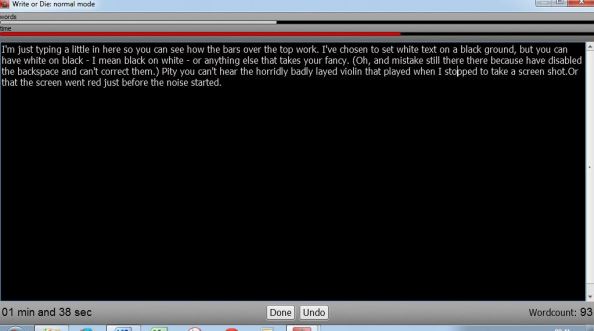


Very interesting, I think I’ll recommend WoD to some of my writer friends!
They’ll either love it or hate it. Worth trying the online version first.